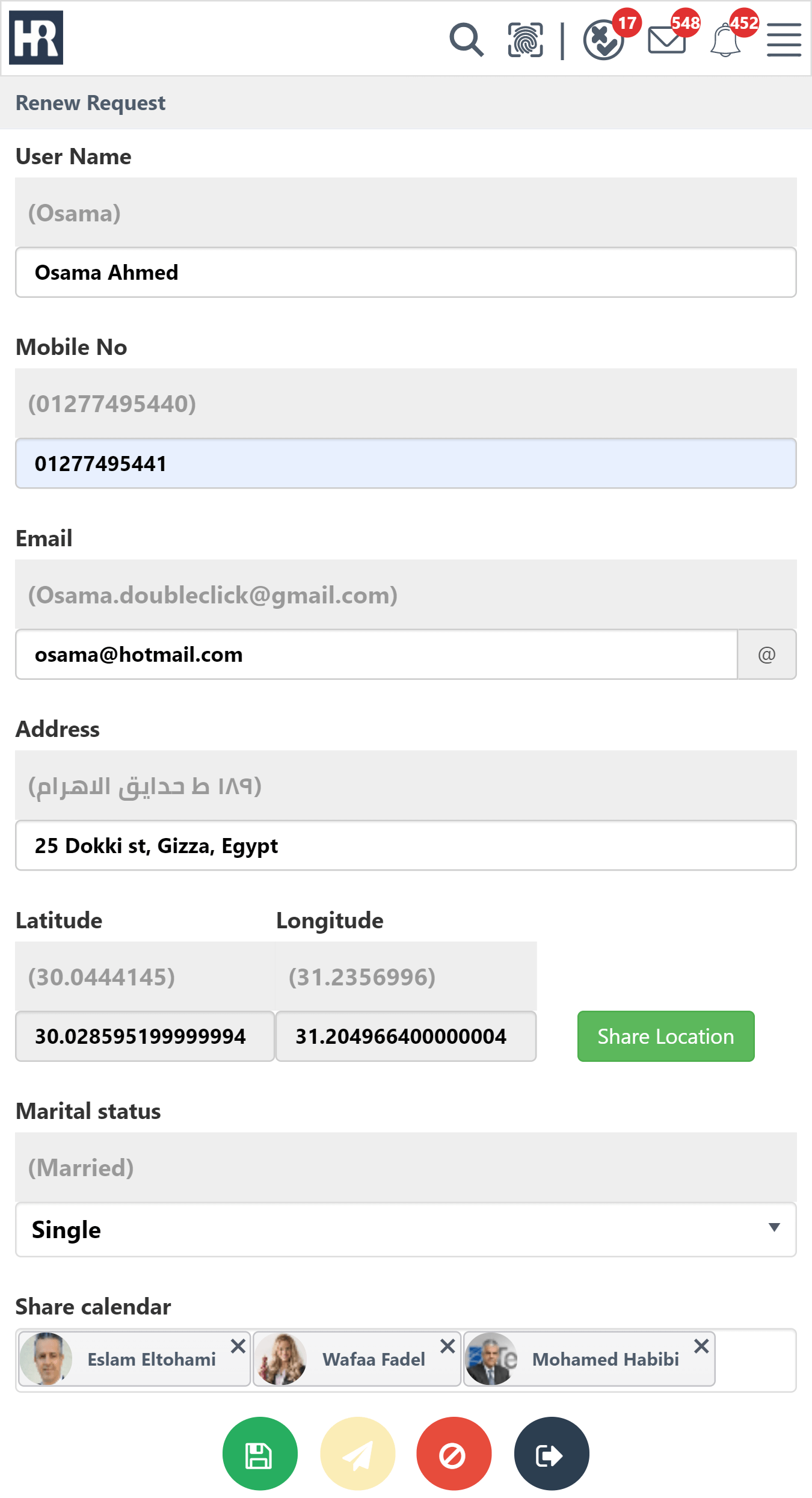
HRE is a unique application, which we designed ease the employement steps one by one.
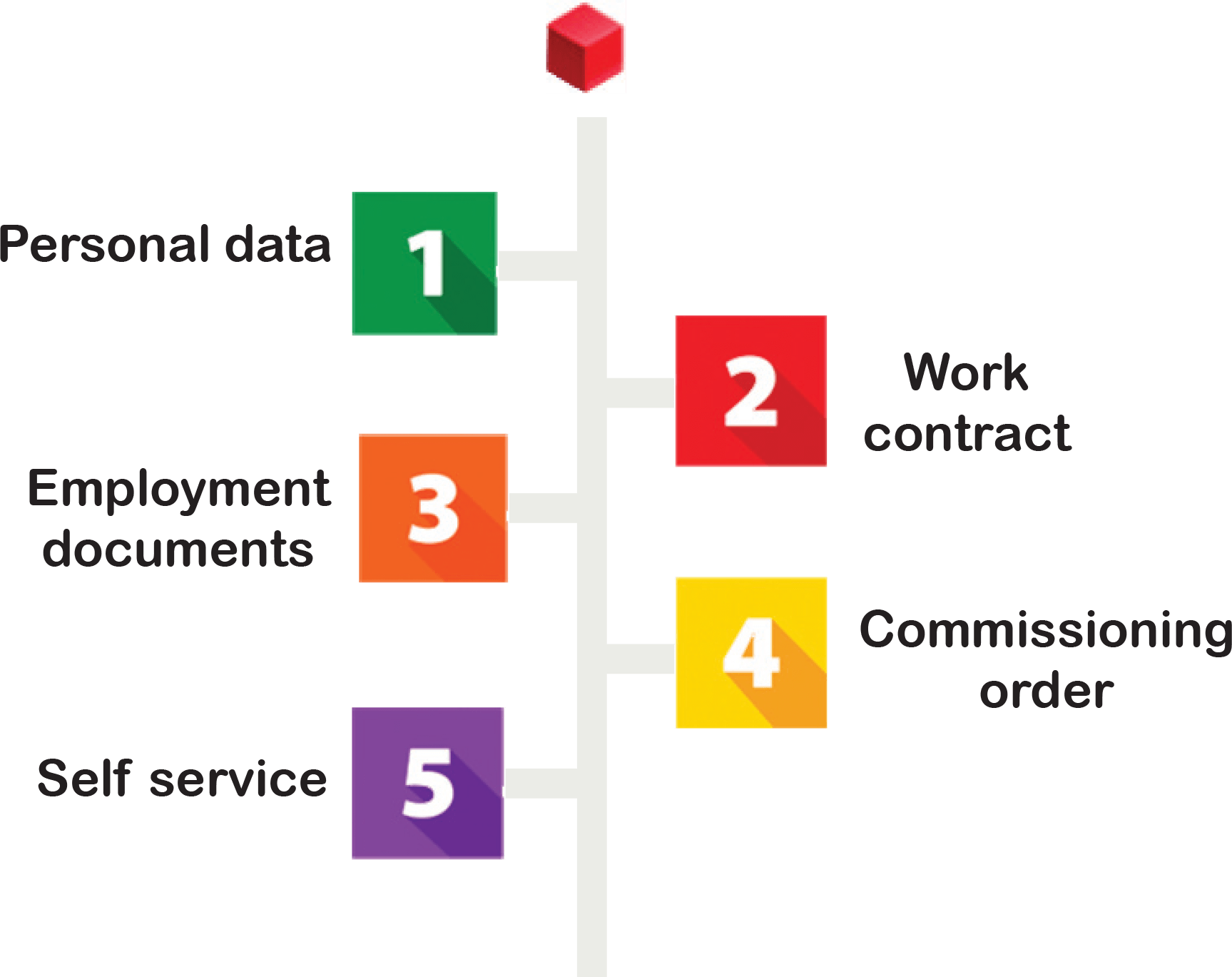
The recruitment cycle starts by adding the employee's personal data directly from the CV.
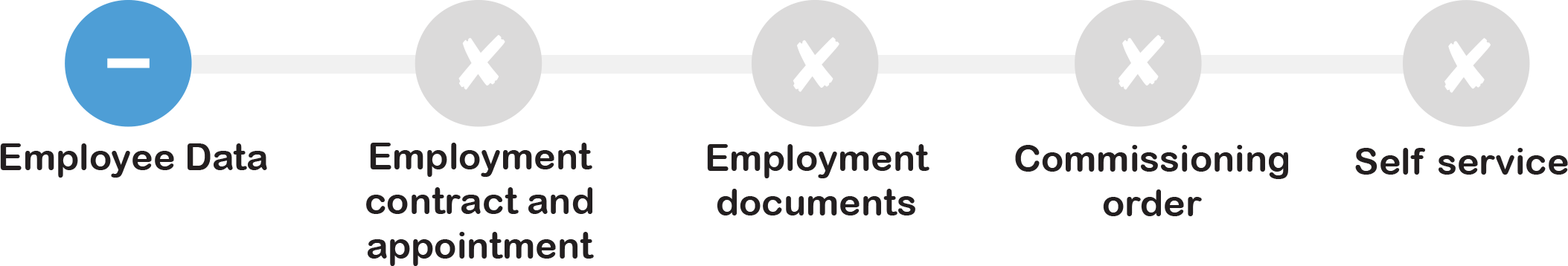
They include:
Name, The last academic qualification, gender, national number, issuance date of national number, date of birth, social status, religion, military situation, emergency phone, home telephone, insurance number, passport number, issuance and expiry date, address. (When entering the employee's address, the program, through Google Global Maps, shows the longitude and latitude of the employee's home and identifies it on the map to help us after that in the Errands
The role then comes to register the employment contract in detail and the salary, date of appointment and post to which the staff member will be nominated shall be determined.

We took into consideration that each company has its own form of work, that’s why any form could easily be drafted and designed.
Once you press on print button from the labor form, you will easily get a full data copy.
Taking into account the diversity of employment contracts based on the laws of the State and the domestic regulations of the company, you can identify types of employment contracts such as (permanent contract, fixed- term contract, temporary contract or irregular employment).
It is a common complaint in the HR industry that its so annoying for monitiring the renewal or the expiration date of any contract.
We work so hard to integrate an automotive solution:
Once you press on renewal button for contracts the application automatically will notify the employee and send the new one.
Wether the employment contract is fixed in duration or temporarily, in both cases the application will notify the eployee of the termination period.
In both cases, the application is able to notify the employee inadvance before the expiration of the contract.
HRE has a unique advantage, namely, to conclude the reasons of appointment for each employee based on the job he was nominated for and mentioned in his contract by sex or nationality. Once the employment contract has been issued and uploaded, the program will issue a request to the employee to furnish all of his requested documents.
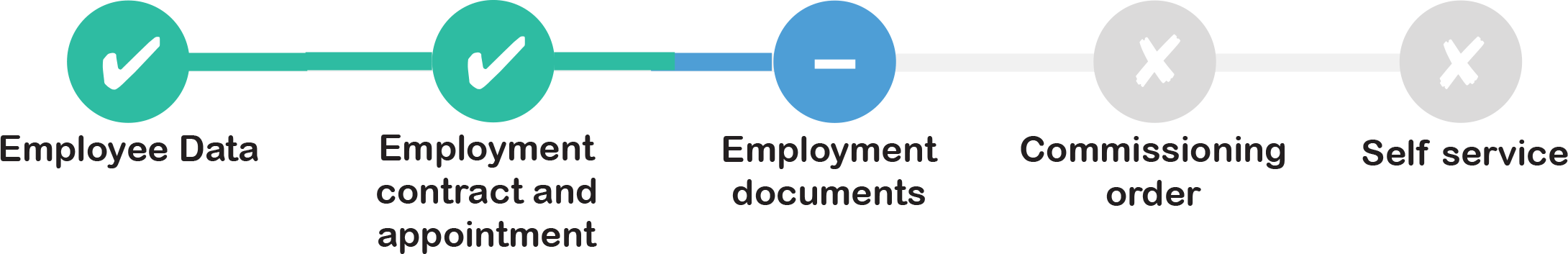
Employment documents can easily uploaded directly to the employee's file in two ways either by scanning them or to be uploaded directly from the file browser button.
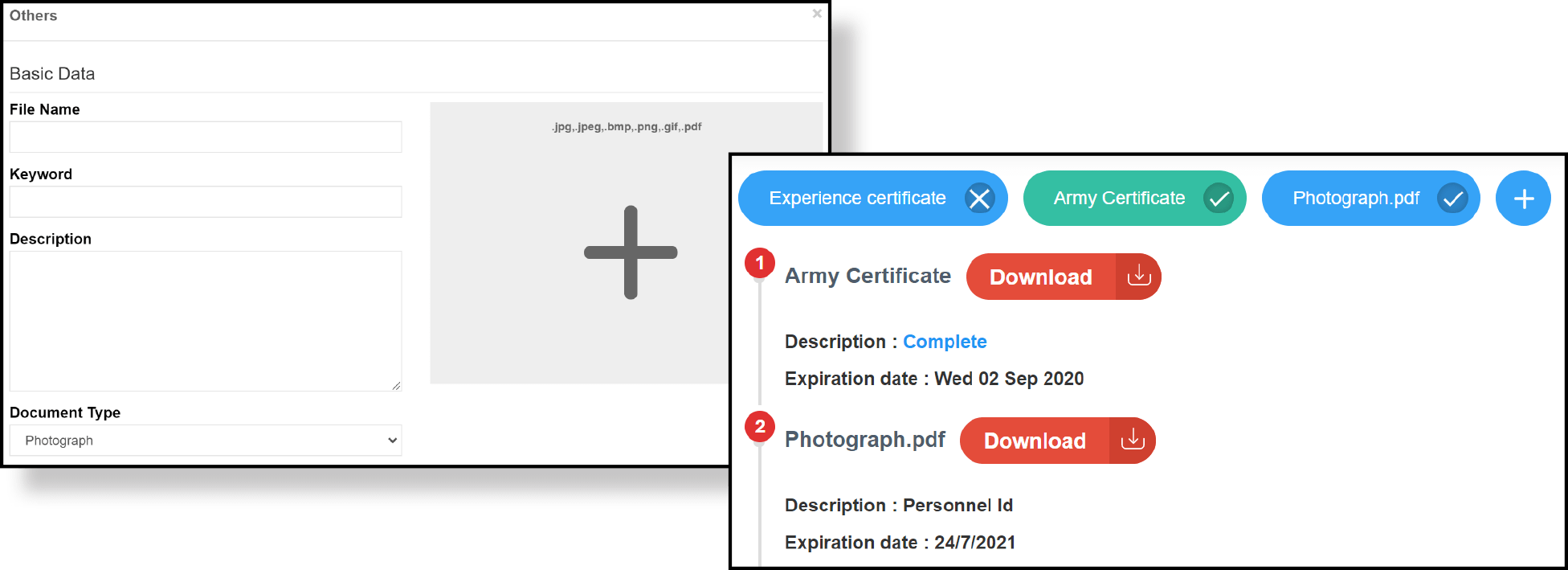
Now that all the staff member's data have been recorded, his or her employment contract has been written and the grounds for appointment have been introduced, only the staff member has been assigned to work (for this staff member to become active) as we assign to the department, the post, the direct manager, the salary, the financial class and the probationary period

The program supports the different assignments of: appointment, transfer, promotion, sick leave, suspension.
The program keeps all previous assigned orders and job placement in the company so the employee can notice his progression file.
HRE has eased a big concern that :
the employee can access self-service program through his mobile to transfer the workload of forms or applications to ensure a rapid response of the work cycle through the chain of managers in the company's administrative structure.

user name, mobile number and e-mail.
The self-service program will support virtual password modification sent by the program for the first time entrée's to ensure the confidentiality of the business.
address, mobile, social status, number of children, e-mail and attitude to recruitment.
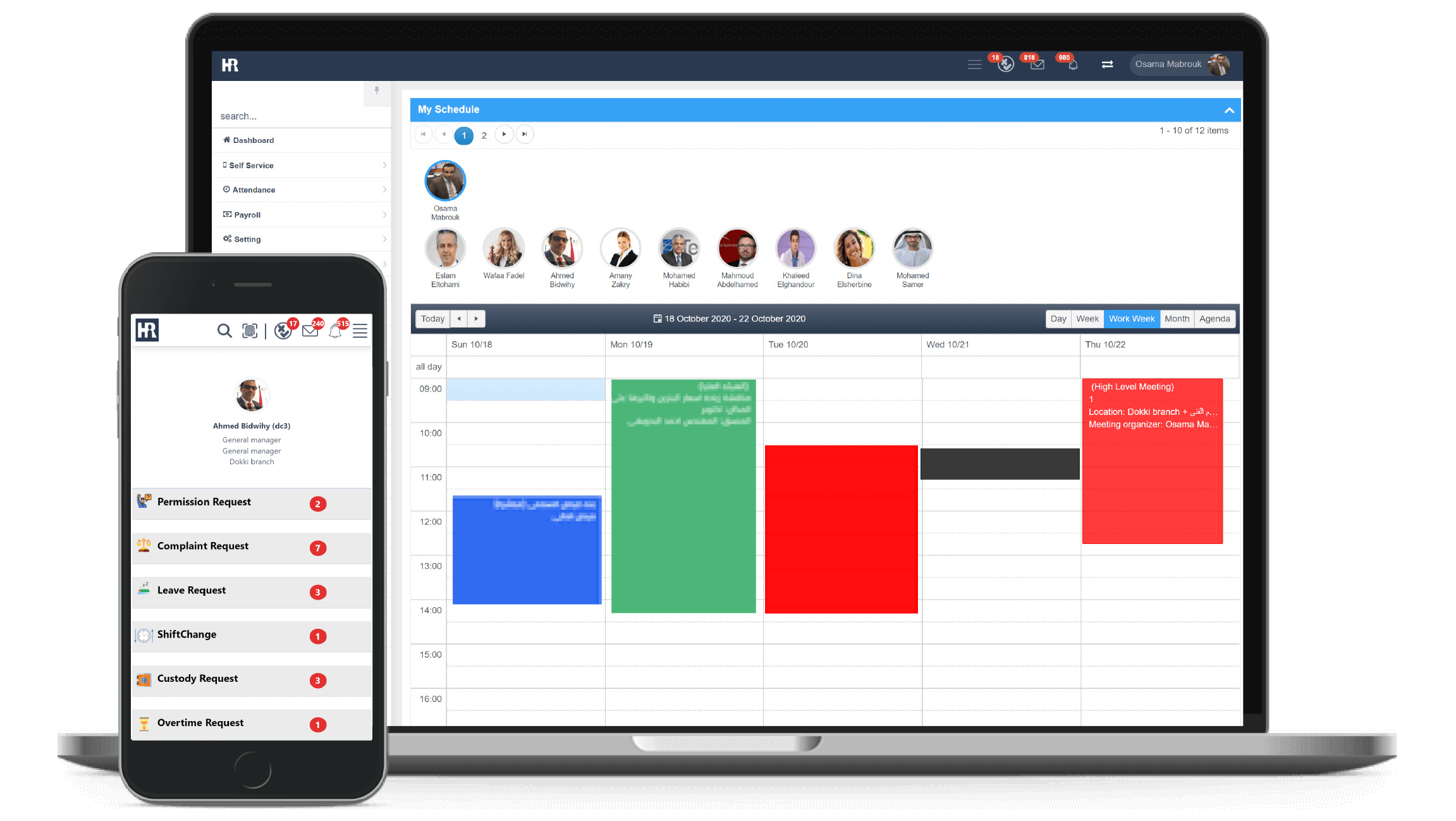
leave commissioners, authorization, advance, complaint of decision, complaint from a manager, complaint from a colleague, and request for payment of his /her pledge.
For those who are entitled to meet him in personal or employees from different departments for needed work load.
penalties for a staff member, issuing an over time assignment order, holding meetings, issuing decisions and approving applications through his self service program.
The employee can easily update his data by requesting to update the data by using the self-service program on the mobile, which includes
Username to access the program
His/her mobile number
His/her email address
His/her address and (GPS location), the app can locate his place by pressing on get location.
Social status
Sharing working schedule: the employee can through this request get a permission to access the working schedule of other group of employees.
The request passes through approval chain of request accreditation like other requests, so that HR manager can enclose the data update request and make sure of the information contained in, if it’s right and indicate approval or rejection.
In case of request approval, the app updates the employees’ data in the organization and becomes active since the day of approval.