
Build a complete directory for the involved parties including the important data for the employee to use in registering the errand request like: the name of the party / it's address / website / phone number of the party / GPS.
Add the data of a contact person or more (name / email / mobile number / job) to display all contact details to make the errand easy.
Possibility to distribute dealing parties into groups like (clients/ suppliers/ government departments /courts /accountant offices /revenue authorities ……… /etc).
Possibility to code dealing parties as for the level of each type.
To ensure the confidentiality of information and the employee's access to the data of the parties related to him, it is done by connecting the dealing parties to a specific group of employees who would like to deal with these parties without others.
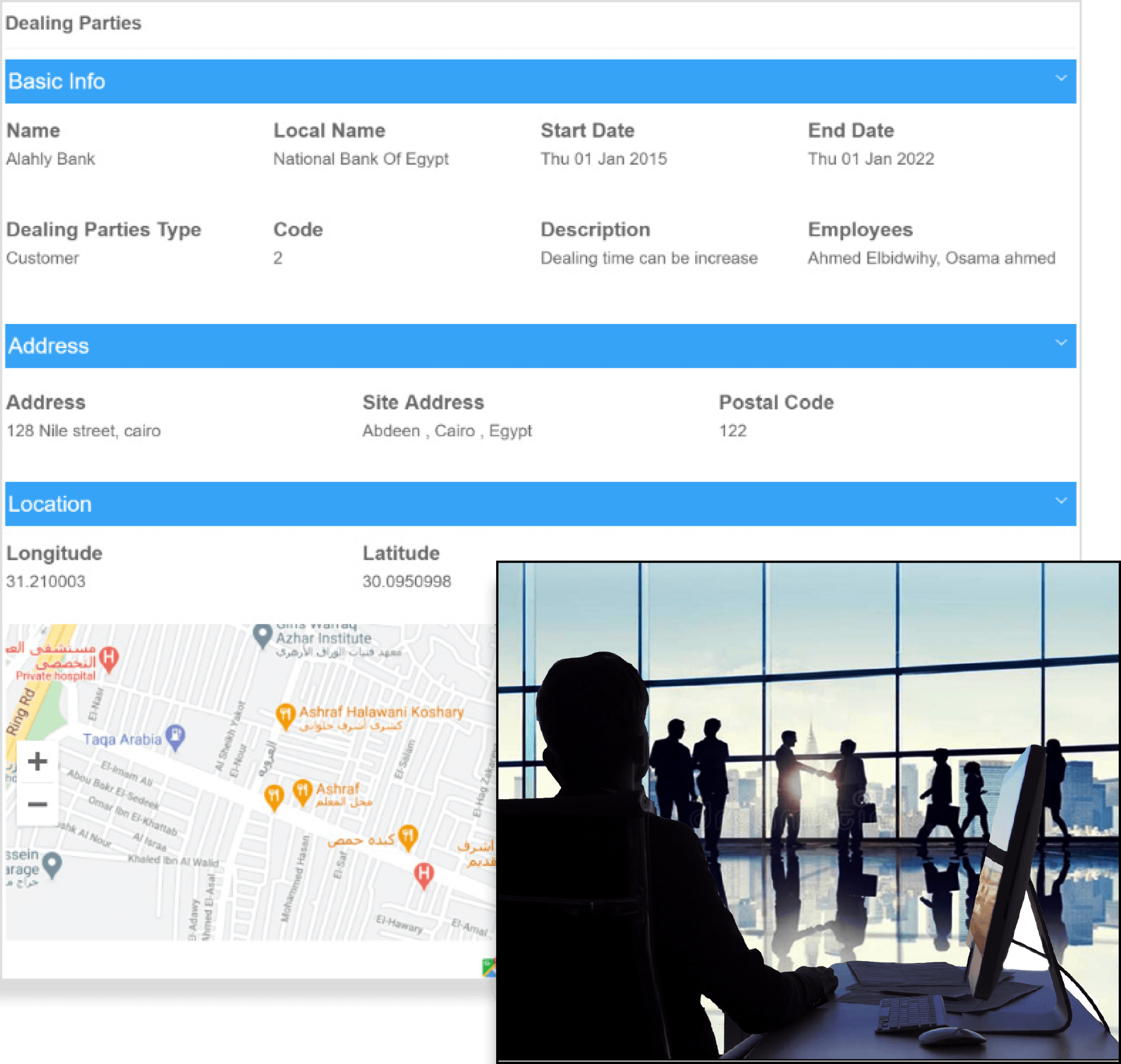
It is any activity assigned to the employee outside the company, whether during or outside the official working hours.
The difficulty of the work cycle in the errands lies in following it up and gets the best use of the employee’s time outside of the company; the HRE for managing the errands is divided into a group of: parts that give a complete course for everything that matters to the employee and management which are:
The employee can apply for an errand request through mobile or website
The manager can assign the employee with an errand through mobile or website
The manager can assign ( a secretary / customer service / ……) by assigning an errand for the employee and the manager accredit it.
Possibility to start an errand from the company head quarter or from the employees house location ( direct errand / indirect errand )..
Possibility to register more than one errand at the same day.
Predicted errand attendance time is registered and the required time to finish it.
The program displays the employee's itinerary and commuting time based on errands location and the nearest employee to it. This is a very important advantage for the utmost usage of the employee's time.
Send an errand request to be accredited by using HRE approval system.
When the errand request is accredited, the program send an email for all people in charge in the dealing party – who is choosen inside the errand – to notify them with the errand and expected attendance time and the name of the company’s employee who is delegated to them to do the job.
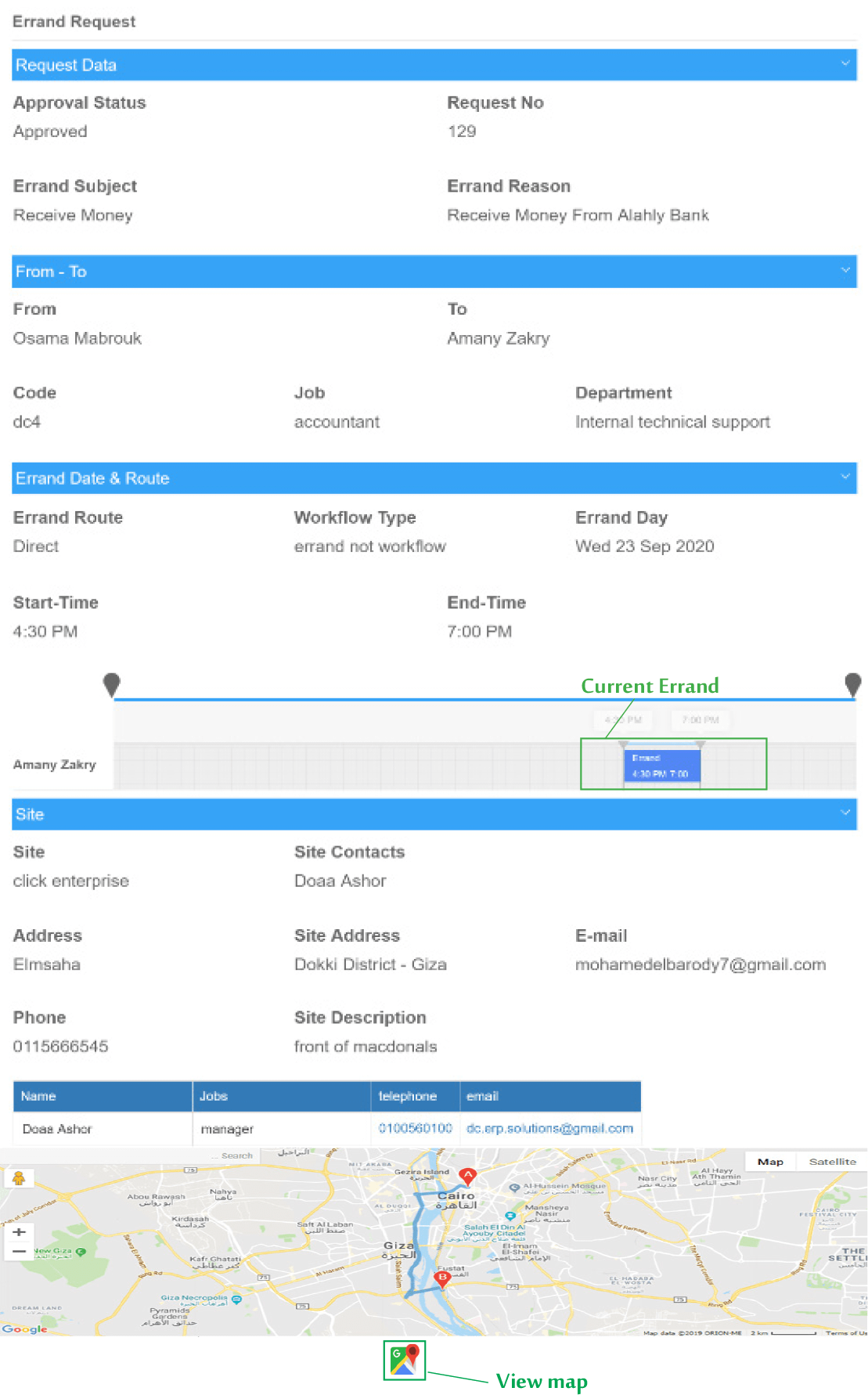
After the specialist employee completes the errand the employee sends the errand result to revise what has been done, the errand result contains actual data (the actual time of party attendance and dismissal / record of what is happened at the party of actual results and recommendations / actual round trip transportation allowance / real pictures taken in the location and can be used in the inventory records or in case of the existence of any violations, etc.).
Errand result of the HRE Approval System is sent to the manager to be able to follow up the results or forward the result to the employee to edit what is required to be accredited.
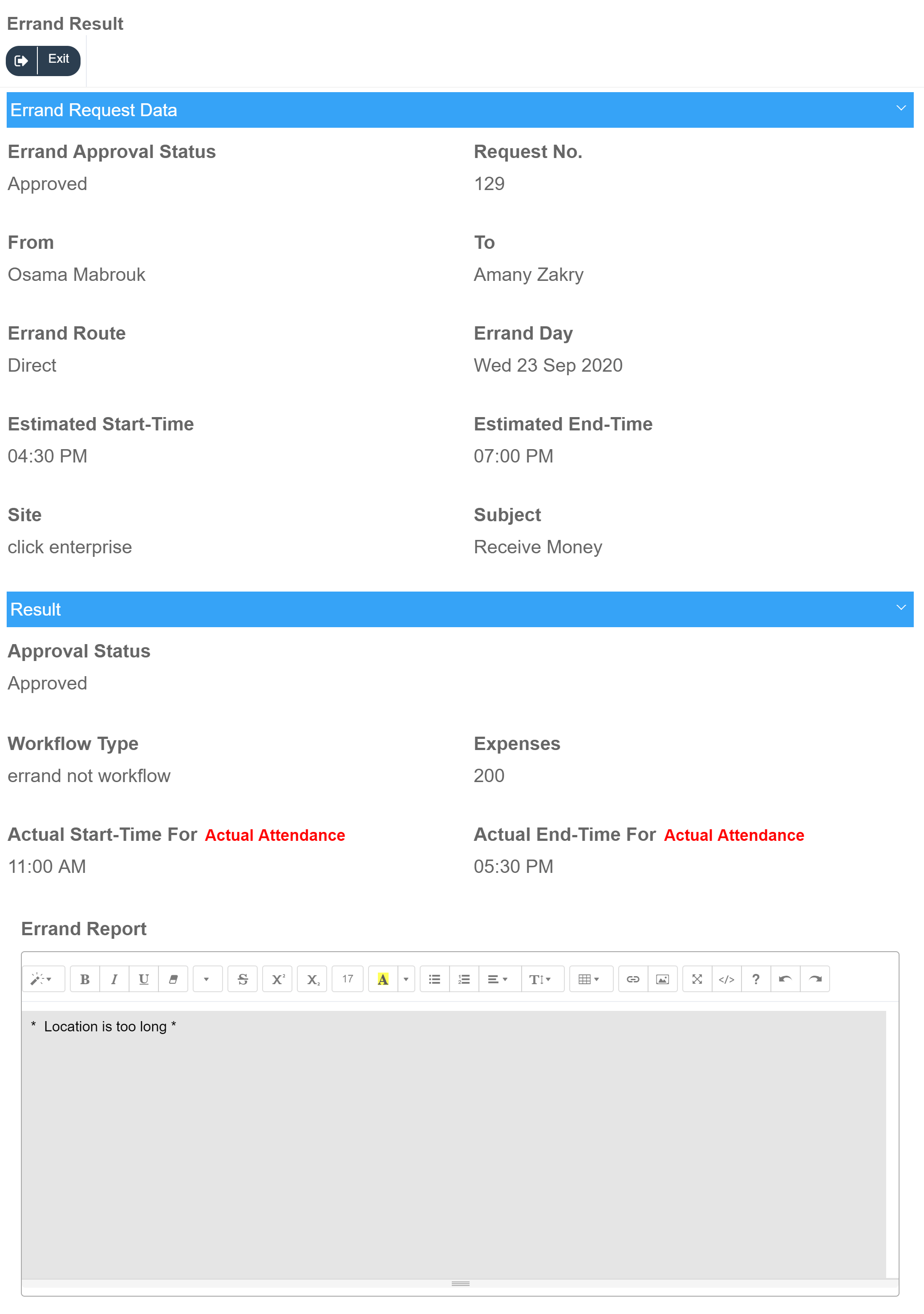
This feature allows employees or representatives to be assigned a flexible mission that spans the entire working day, without the need for the system administrator to predefine fixed locations.
The employee can be assigned a flexible mission on a specific day.
The system allows the employee to record attendance and departure (check-in and check-out) from any physical location they are in while performing the mission, without being restricted to predefined locations.
Attendance recording relies on tracking the geographical location (GPS) at the time of execution to ensure data accuracy.
The system administrator can monitor the employee's route throughout the entire working day..
The system displays a timeline log that includes (check-in/check-out locations and the time of each recording).
The employee's geographic movement path on the map.
This feature helps enhance supervision and monitoring while maintaining the flexibility of fieldwork..
Support the dynamic nature of fieldwork.
Increase the flexibility of assigning external missions..
Enhance the accuracy of monitoring and reporting on employee performance outside the workplace.
When the employee apply for an external errand request inside countries or abroad and after the errand request approved, the employee can apply for a travelling tickets request – if needed – to this errand. Controls for determining the tickets granted to employees.
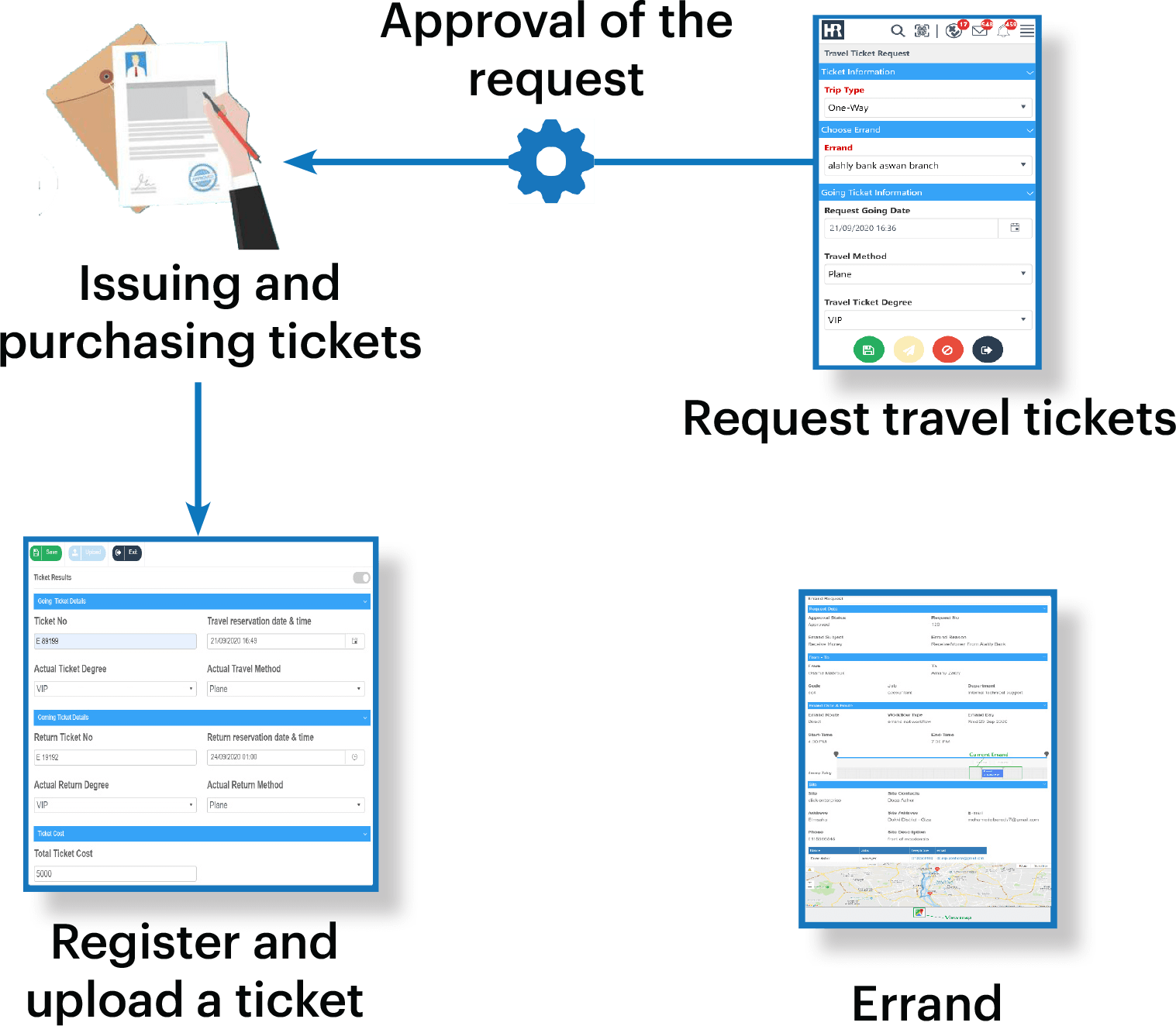
The employee can choose his / her transportation method like ( plane, train, car…. Etc.).
Also choose his / her travelling class (tourism / business men… etc.).
And he also can choose his trip type (one way, round trip).
Departure and return date :
"The HR manager can revise the request and accredit the approval or deny it"
After the approval of the errand travelling tickets request, the HR employee who’s responsible for buying tickets buys tickets according available dates and required class, after that he registers what he did on the app to notify the employee to receive the ticket or print it online from self-service.
In order to let the employee get his transportation allowance paid, he has to follow :
Register the errand request and accredit the approval on it.
Accomplish the errand.
Register the result of the errand with the cost of the actual transportation allowance in addition to a report of the result.
Accredit the errand result and approve its items.
The employee can issue a request for transportation allowance payment easily as the program displays all transportation expenses automatically from the approved errand results.
"so you have to just send the request"
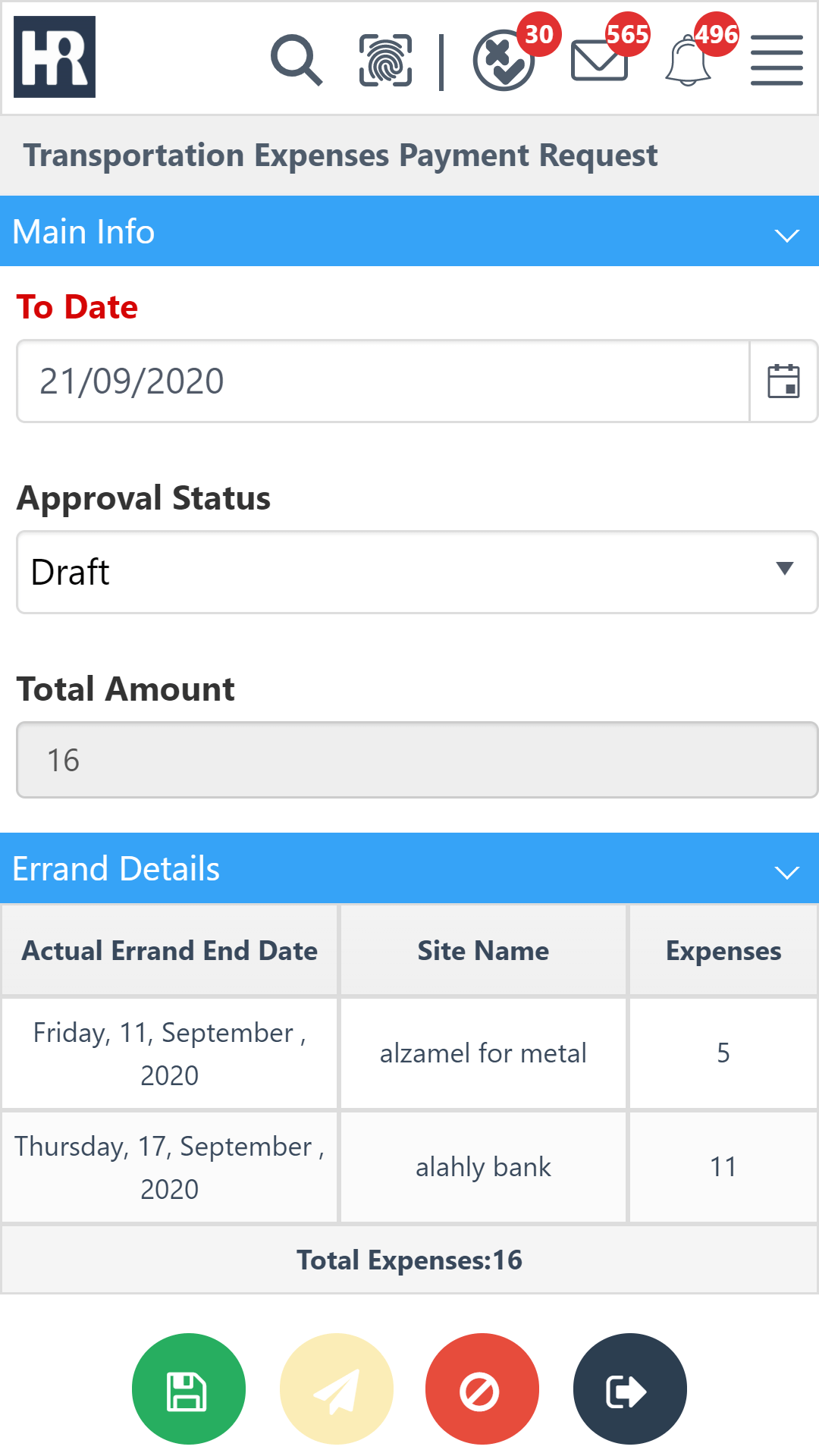
The employee can receive part of the money through the screen of (acknowledgement receipt) prepaid when the employee ask for paying the transportation allowance so the program deduct the prepaid and pay what is left.